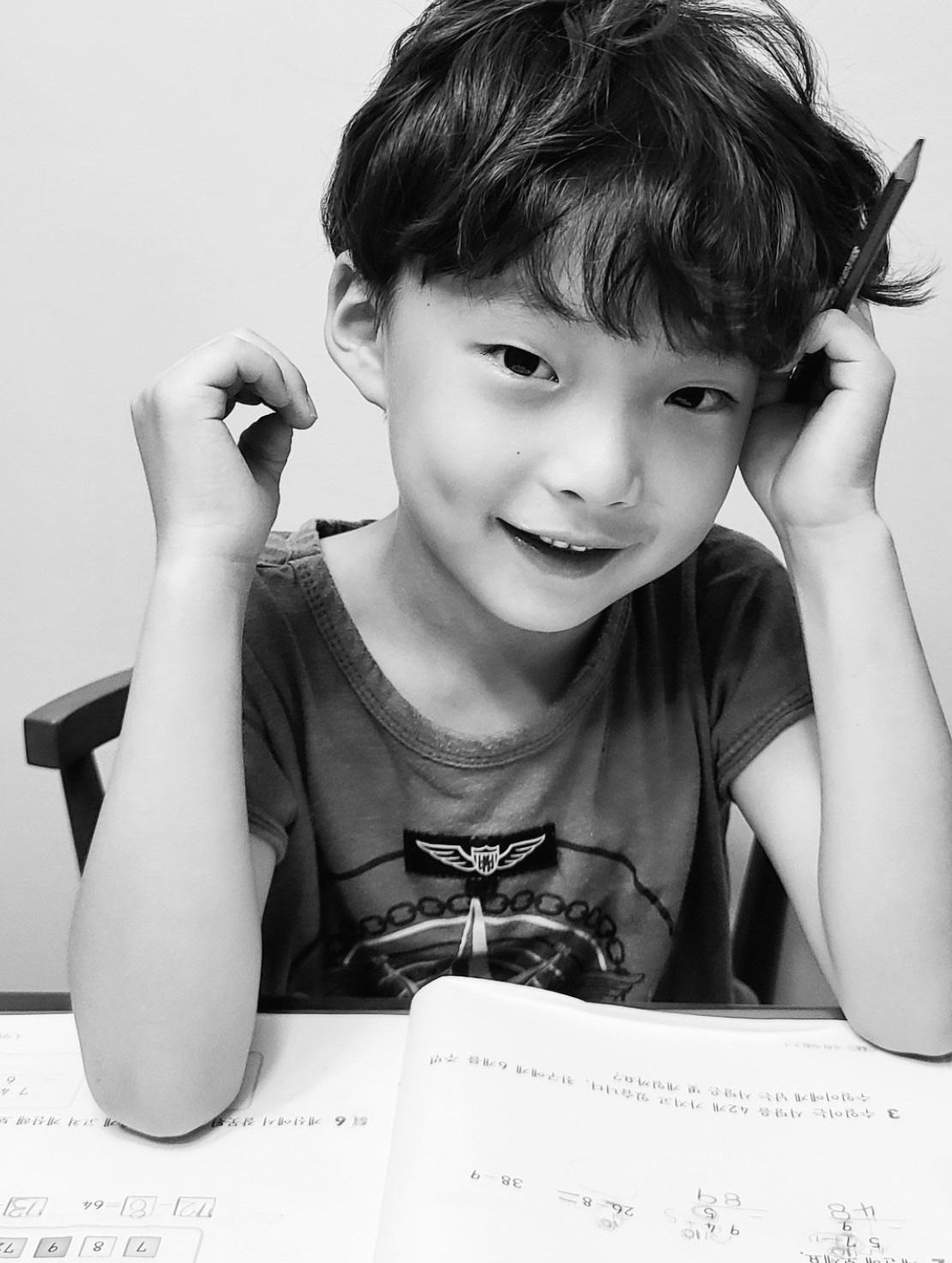scottlang
DELL OME Proxy 연결 TEST 본문
728x90
Linux 에서 사용하는 Proxy S/W로 테스트 진행
[Proxy TEST]
- OS : Linux
- Proxy S/W : squid
- Proxy port : 3128(default)
- 필요 설정
# Proxy Network Access
acl localnet src 198.168.10.x/24 (OME 허용)
#Proxy Port open
acl Safe_ports port 443 # https
acl Safe_ports port 80 # http
#Proxy Site open
acl allow_dst dstdomain downloads.dell.com
http_access allow allow_dst

OME Proxy Server 설정
OpenManage Enterprise -> Application Setting -> Proxy Configuration

Catalog Management 설정
OpenManage Enterprise -> Configuration -> Firmware/Driver Compliance -> Catalog Management

OpenManage Enterprise Supported protocols and ports (30P 참조)
https://dl.dell.com/topicspdf/dell-openmanage-enterprise_users-guide19_en-us.pdf
'Server' 카테고리의 다른 글
| DELL OMSA 설치 / 프로세스 확인 / 명령어 흐름 (0) | 2022.01.04 |
|---|---|
| Dell EMC Open Manage Enterprise(OME) 서버 설치 (0) | 2021.09.10 |
| GPU NVIDIA 드라이버 설치 (0) | 2021.06.29 |
| nvidia-smi 출력 시간 튜닝 (0) | 2021.06.20 |
| Dell OME + Power Manager plugin (0) | 2021.03.05 |
Comments