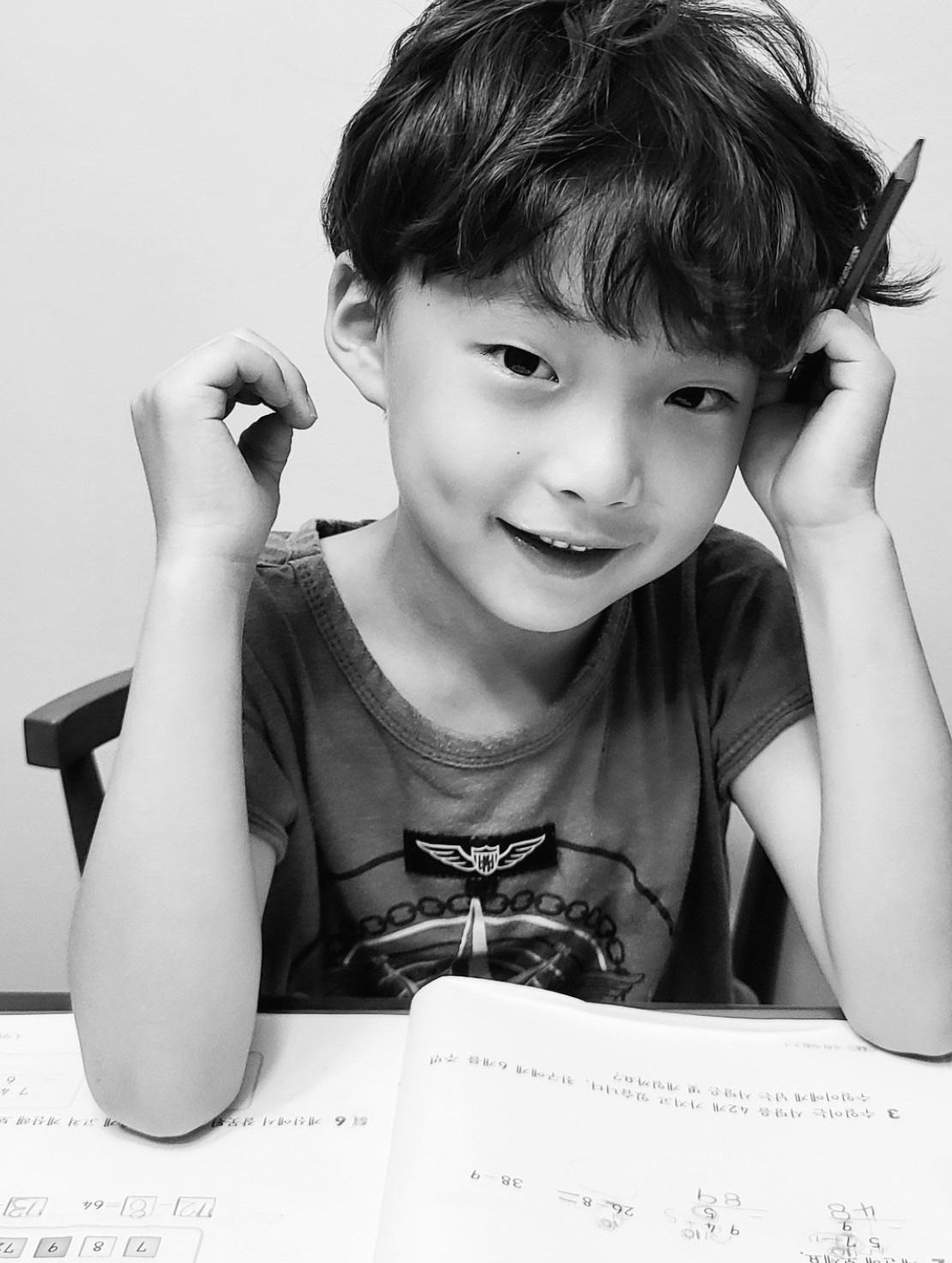scottlang
Server Benchmark Phoronix 본문
Phoronix-test-suite:
- 통합 Benchmark Tool, 여러 종류의 툴들을 모아 놓은 패키지로 서버의 전체적인 파트 별 부하 및 속도 테스트에 유용하다.
- 공식 웹사이트: http://www.phoronix-test-suite.com/
- 지원 가능한 툴 확인: http://openbenchmarking.org/tests/pts
Stress:
- System의 자원을 임의 수치로 할당하여 Server의 부하 테스트에 적합.
1. Installation ----------------------------------------------------------------------------
// 설치 시 필요한 git 및 php-xml, php-cli 설치 //
root@] # yum install –y git
root@] # yum install –y php-xml
root@] # yum install –y php-cli

// github에서 phoronix git 다운로드 //
root@] # git clone https://github.com/phoronix-test-suite/phoronix-test-suite.git

// 설치 된 폴더로 이동 하여 install //
root@] # ./install-sh

// Test 가능 한 Tool확인, 본문 위의 웹페이지 혹은 아래 명령어로 확인 //
root@] # phoronix-test-suite list-available-tests

2-1. Benchmarking (DISK) ------------------------------------------------------------
// Disk I/O(iozone), 필요한 Depandancy 및 Tool 설치, 실행 //
root@] # phoronix-test-suite install iozone

root@] # phoronix-test-suite benchmark iozone

Record Size: 4(Test All Options)
File Size: 2(2GB)
Disk Test: 3(Test All Options) / Read, Write

Save Result: Y
Enter a name to save these results under: test-bmt
Enter a unique name to describe this test run / configuration: test-bmt
New Description: test-bmt
위의 Name 값 들은 임의로 지정
Test 완료 후 아래와 같이 결과 값을 사용자들이 공유 할 수 있는 웹사이트로 전송할 것인지 확인

2-2. Benchmarking (CPU) -------------------------------------------------------------
// Processor를 Benchmarking 할 수 있는 c-ray 설치 및 실행 //
root@] # phoronix-test-suite install c-ray

root@] # phoronix-test-suite benchmark c-ray

결과 값 저장 후 Name 임의 지정


Benchmark 완료 시 아래와 같은 결과 값 출력

3. Result -----------------------------------------------------------------------------------
// 결과 값의 경로는 /root/.phoronix-test-suite/test-results //

// 결과 값 Convert //
Test 폴더 속의 index.html로 확인 하거나 아래의 Convert 과정을 통해 간단하게 볼 수 있음
Graph가 필요 할 시 result-graphs 폴더에 각 결과 값들에 대한 Graph 존재
root@] # phoronix-test-suite result-file-to-csv test-bmt > iozone.csv

4. Stress Test -----------------------------------------------------------------------------
// System Hardware 부하 테스트 툴 //
EPEL Realse Update
root@] # yum install epel-release

Stress Tool Installation
root@] # yum install stress

Stress Tool의 기본 옵션 값

// 부하 Test 예, 2 Core, 1024 Memory //
root@] # stress –c 2 –i 4 –vm2 –vm-bytes 1024m –timeout 60s
stress tool을 돌리는 순간 시스템 자원의 변동 확인 가능
Core 수 등 자원을 Full로 돌렸을 때, 어느 시점까지 서버가 다운되지 않는지 확인 가능

-c = cpu 코어
-I = io
-vm = v memory
-vm-bytes = v memory 사이즈
-timeout = timeout 시간
자세한 설명은 info stress 명령어로 확인 가능
root@] # info stress
'BMT' 카테고리의 다른 글
| NVMe I/O TEST (0) | 2021.05.17 |
|---|---|
| iozone (0) | 2020.06.17 |
| NVMe (0) | 2020.06.17 |
| Server GPU Thermal 정책 (0) | 2020.06.17 |
| DELL C4140 GPU 부하 ESSA (0) | 2020.06.17 |